Geofencing provides the foundation for safer operations, supporting efficiency and better decision making.
Get set up in minutes. In just a few clicks, you can have geofence zones mapped out and devices ready to deploy on site.
Map out precise geofences of any size and shape on high resolution aerial imagery. Define safe zones, authorised site entrances, equipment and asset locations and more so everyone knows how to safely access and navigate the site.


People
Assets
Audible and visual alerts notify workers if they cross a geofence zone boundary. With real-time alerts and on-screen context, individuals are instantly notified of their potentially dangerous position, helping them regain situational awareness.

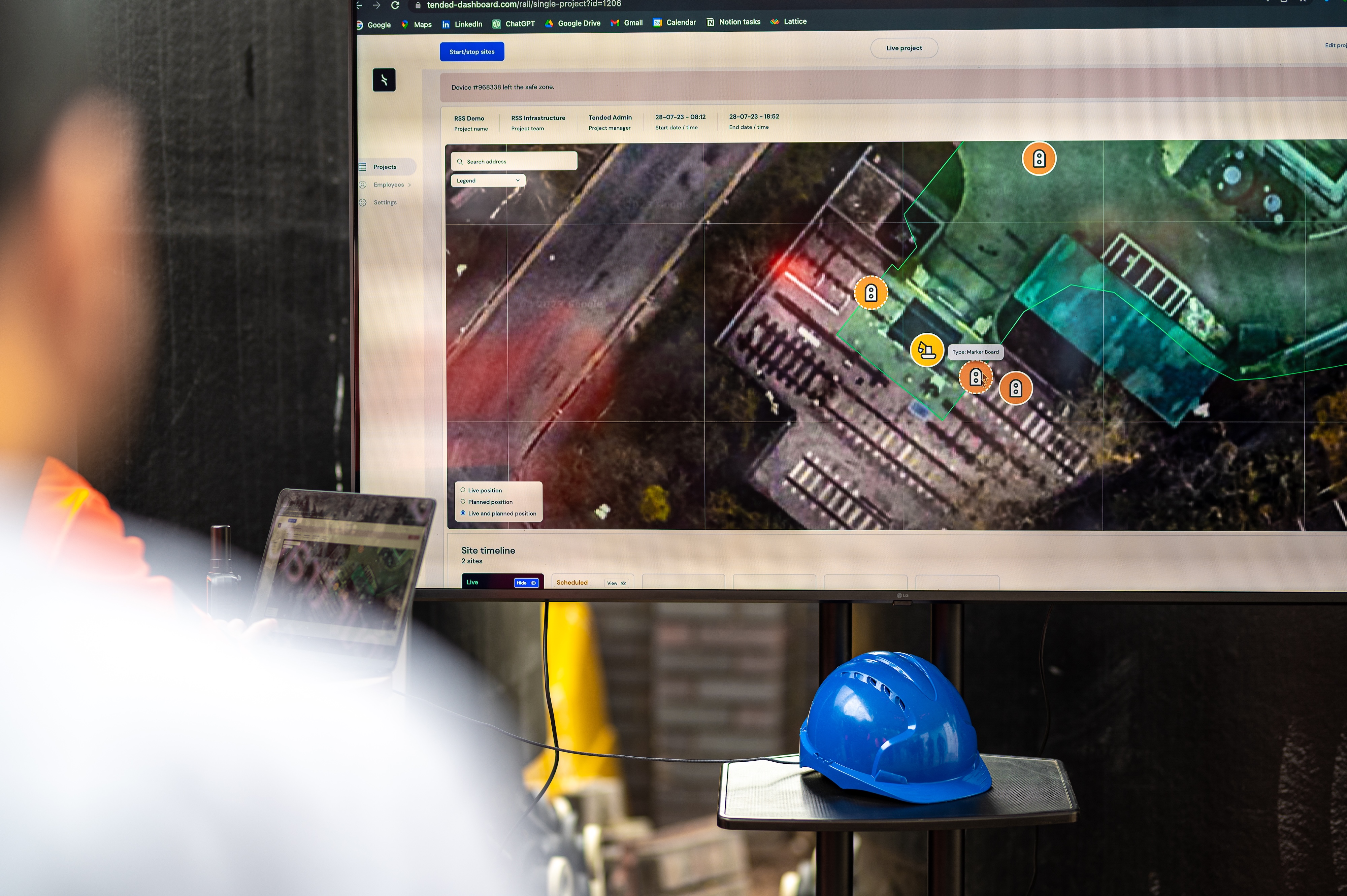
Tended’s Dashboard provides a digital control centre that displays assets and their movements. This live view helps your team identify and mitigate risk, improving the safety and efficiency of your operations.
Learn moreBook a free onsite demo to see Tended’s revolutionary geofencing technology in action.